Visit http://mainframe.cusys.edu
After a few seconds you will be presented with a Security Warning asking if you want to download and run the Seagull Software Systems Inc software as shown here:
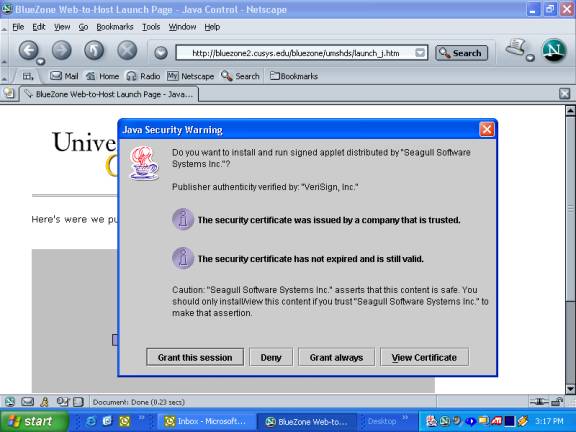
Click the Grant always button.
You will be presented with another Security Warning asking if you want to install and run “BlueZone Mainframe Display’ emulation client (or whatever client you configured) as shown here:
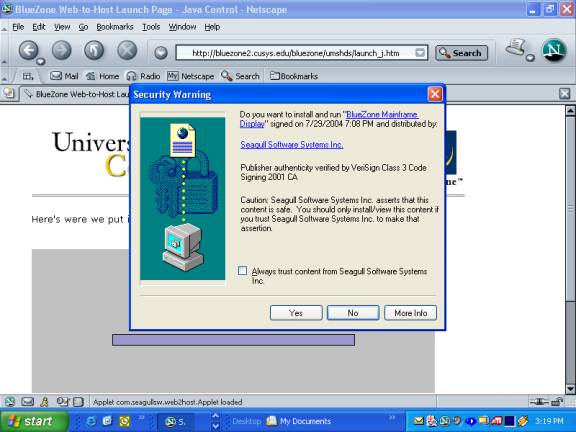
Click the Yes button. The BlueZone session will immediately launch and connect to your host.
NOTE These Security Warnings will only be presented the first time you download and launch a particular BlueZone emulation session.
Congratulations! You have successfully created and launched your first BlueZone session using the Web-to-Host Wizard.